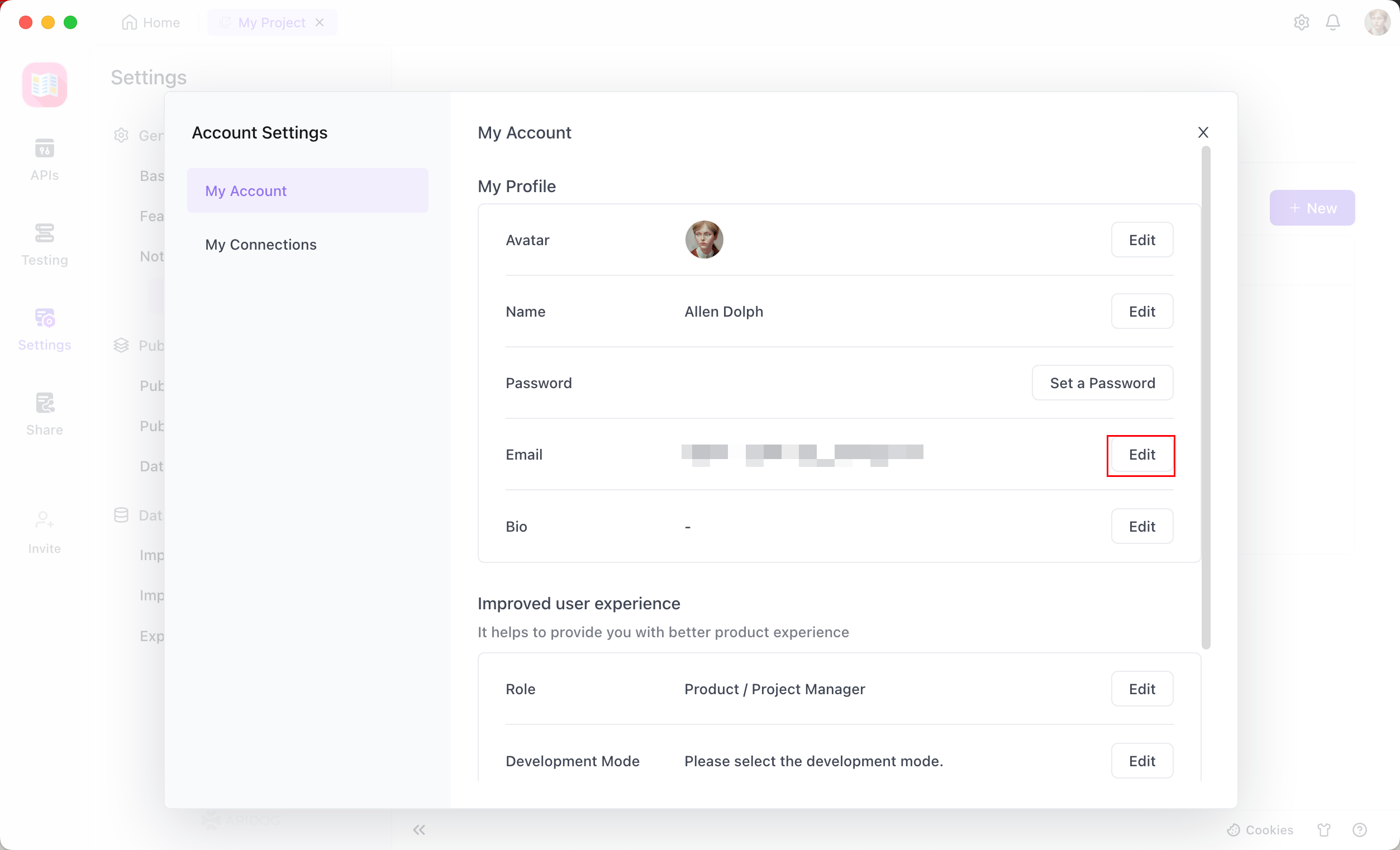Apidog provides comprehensive account management features that allow you to personalize your profile, secure your account, and manage integrations. This guide covers password settings, username changes, email binding, third-party connections, and account deletion.Password Settings#
1.
Click your avatar in the upper right corner and select Account Settings.
📷 Visual Reference
2.
On the Account Settings page, navigate to the Set a Password section and click on it.
📷 Visual Reference
3.
Enter your new password, confirm it, and then click Save to successfully set your login password.
📷 Visual Reference
Changing Username#
1.
Go to the account settings page and click Edit in the Name section.
📷 Visual Reference
2.
Type your desired new username, click Confirm, and your username will be updated.
Email Binding#
On the account settings page, locate the Email section to view or manage your email address.📷 Visual Reference
My Connections#
Link your Apidog account with third-party accounts if you signed up using an email.1.
From the Account Settings page, select the My Connections section.
📷 Visual Reference
2.
Here, you can link your account with platforms like GitHub and Google.
Deleting Your Account#
For detailed instructions on permanently deleting your Apidog account, including important prerequisites and team management considerations, see Deleting Account.Before deleting your account, ensure that you back up essential data, exit or disband any teams, and handle any active subscriptions. Account deletion is irreversible.