WebSocket
Version Requirement
Creating a WebSocket Endpoint
1.
2.
ws or wss3.
4.
Best Experience
Sending Messages
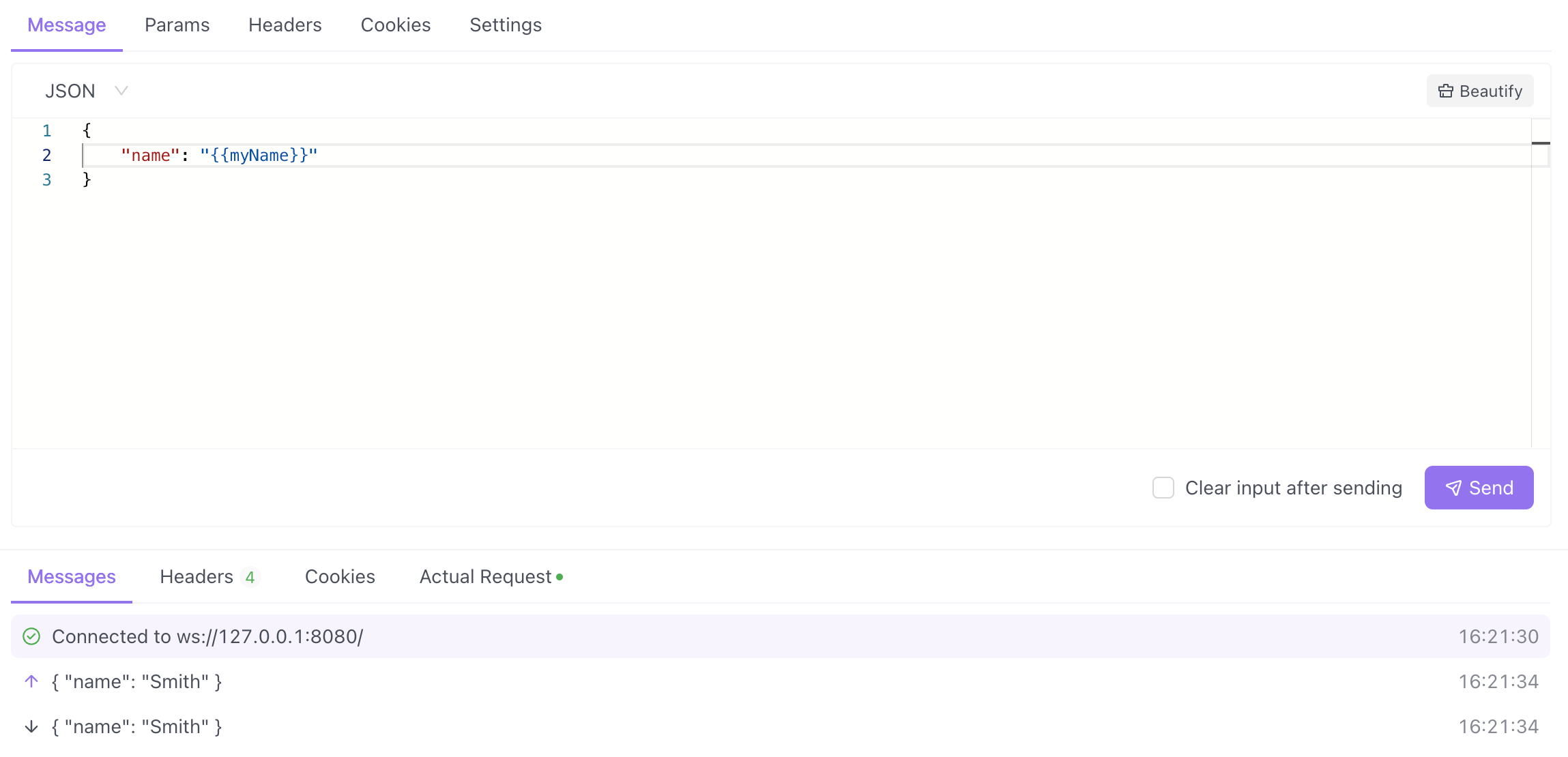
Supported Message Formats
| Format Type | Formats |
|---|---|
| Text Formats | Text, JSON, XML, HTML |
| Binary Formats | Base64, Hexadecimal |
JSON, XML, or HTML formats, you can also format the input content.Viewing Messages

| Message Type | Default Display | Additional Options |
|---|---|---|
| Text Format | Formatted message | Manually switch message format and encoding |
| Binary Format | Hexdump | View Base64 encoding or original message |
Adding Handshake Request Parameters

Timing Constraint
Using Variables
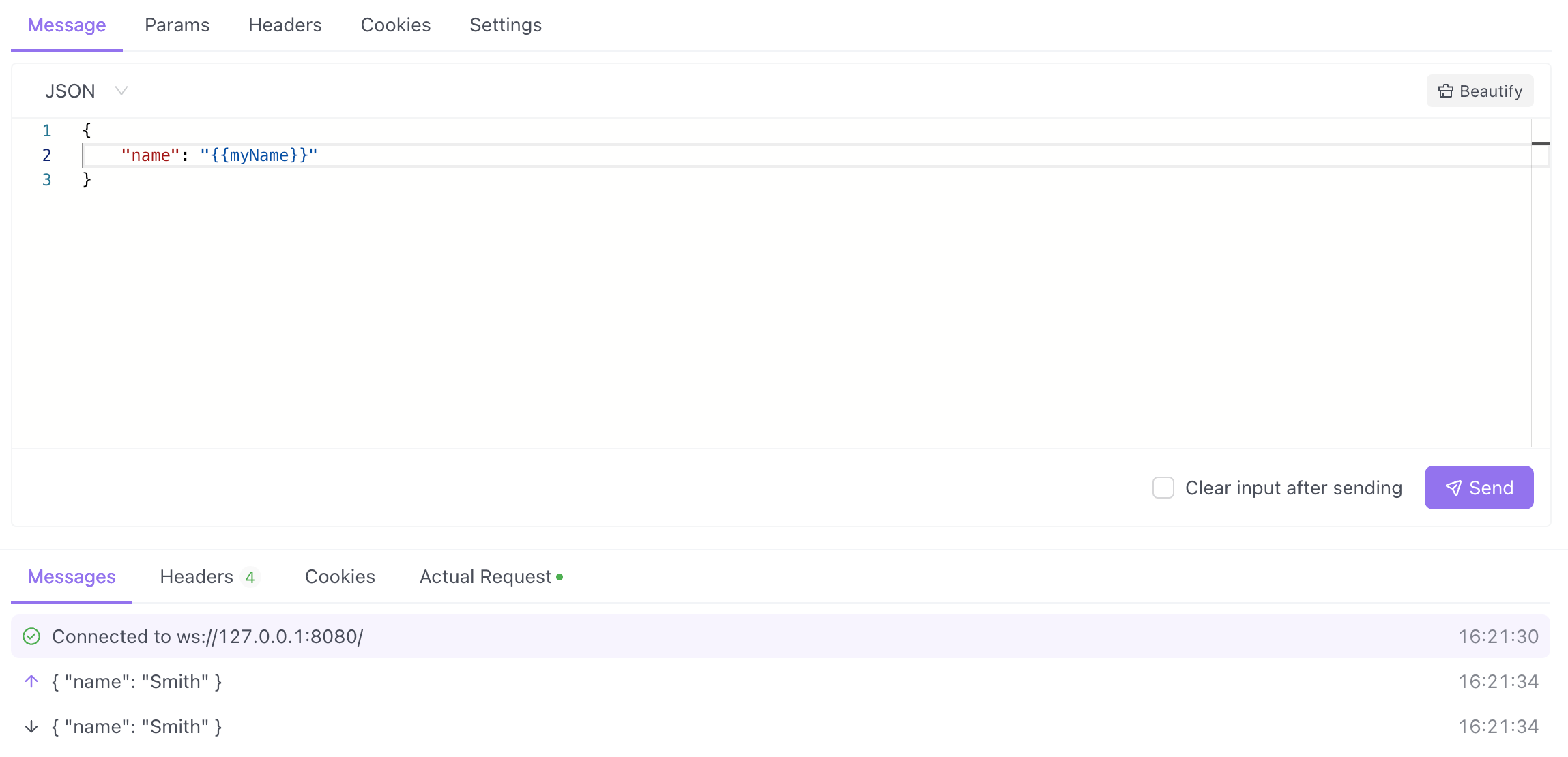
API Documentation
Saving the API

FAQ
Modified at 2026-01-22 10:53:56