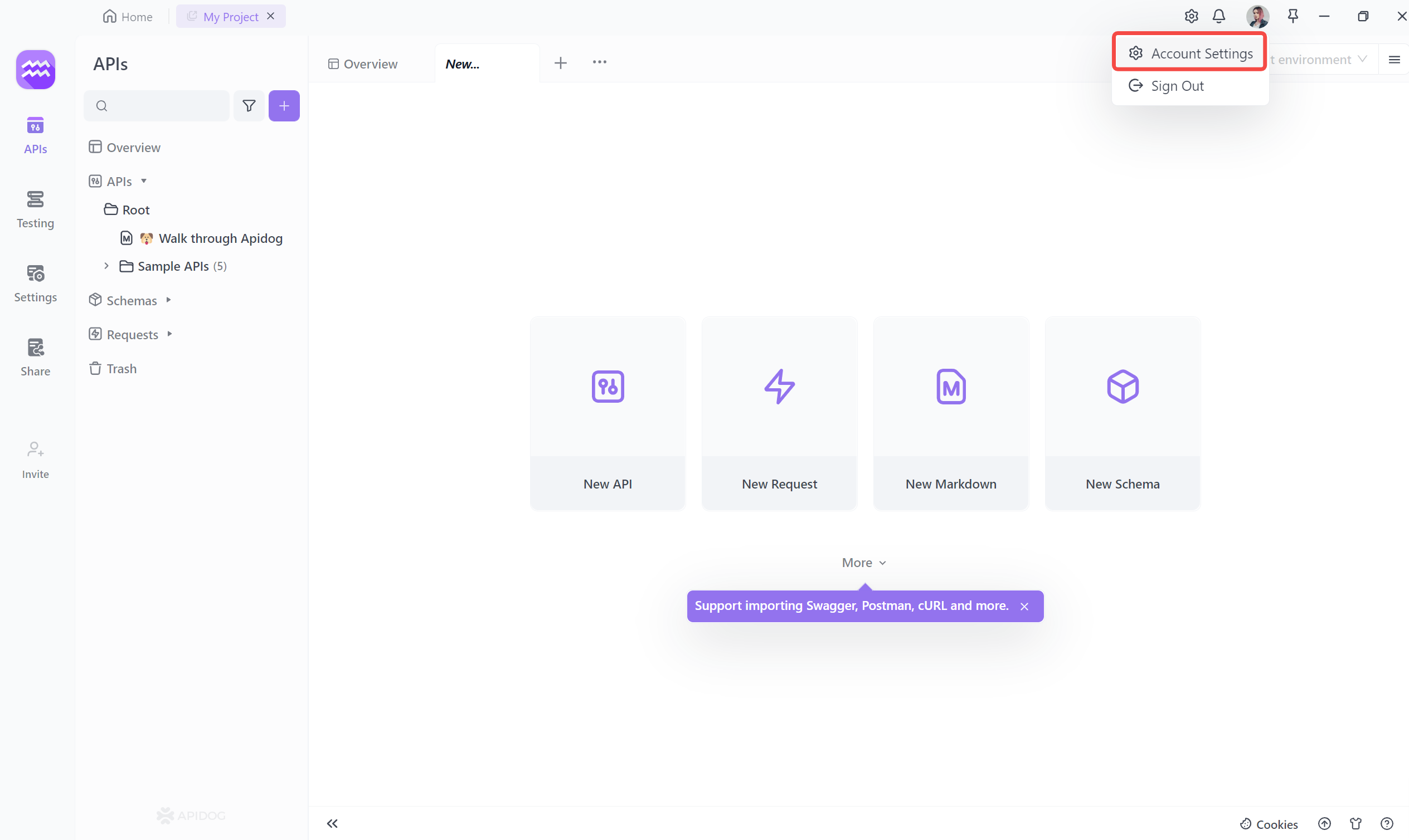Deciding to delete your account is irreversible and removes all your data from Apidog, including API projects, documentation, and any stored information. Follow the steps below to proceed securely.Ensure you have backed up all essential data before deletion, as recovery will not be possible after the process. Additionally, handle any credits or active subscriptions before proceeding.
How to Delete Your Apidog Account#
To permanently remove your Apidog account, follow these guided steps:1.
Log into your Apidog account.
2.
Navigate to Account Settings by clicking on your avatar in the top right corner. 3.
In the left sidebar, select My Account and choose Delete Account. 4.
Click on Delete and confirm your decision by selecting Go to quit in the warning message that appears. How to Delete Your Apidog Account in a Team#
If you are part of a team, please exit or manage team-related settings before deleting your personal account.1.
Go to your team's section and open the Settings tab.
2.
Look for the Danger Zone, where you have options to transfer ownership or dismiss the team.
Transfer the Team: Select a member to assign as the new owner and confirm the transfer.
Dismiss the Team: Choose dismiss, confirm by entering the team's name, and proceed.
3.
After managing team affairs, revisit Account Settings and select My Account.
4.
Press the Delete button and confirm your decision by clicking Go to quit.