Team Collaboration
Multi-User collaboration & real-time sync
Applicable scenarios
Hightlights
Collaboration links
Copy the collaboration link

Link URL Specification
1.
2.
3.
Embedding Parameter Values in URLs
Passing Parameter Values
Simple Mode
query[xxx]=yyy to assign the value yyy to the parameter named xxx.https://apidog.com/web/project/406014/apis/api-10061199-run?query[aaa]=yyy&query[bbb]=yyy&path[aaa]=yyy&body[aaa]=yyy&header[aaa]=yyy&cookie[aaa]=yyy&environment[aaa]=yyy
| Parameter Type | Parameter Value | Description |
|---|---|---|
| Query Parameters | query[xxx]=yyy | |
| Path Parameters | path[xxx]=yyy | |
| Body Parameters | body[xxx]=yyy | For form-data or x-www-urlencoded body types |
| Body Parameters | body=yyy | For other body types |
| Header Parameters | header[xxx]=yyy | |
| Cookie Parameters | cookie[xxx]=yyy | |
| Environment Variables | environment[xxx]=yyy | These will be saved to the default environment variables |
Complex Mode
params parameter is obtained by calling encodeURIComponent on the following JSON data:{
"query": [
["id", "value1"],
["id", "value2"],
["key2", "value3"]
],
"path": [
["key1", "value1"],
["key2", "value2"]
],
"body": [
["aaa", "value1"],
["key2", "value2"]
],
"header": [
["testHeader", "value1"],
["key2", "value2"]
],
"cookie": [
["testCookie", "value1"],
["key2", "value2"]
],
"environment": [
["key1", "value1"],
["key2", "value2"]
]
}https://apidog.com/web/project/406014/apis/api-10061199-run?params={ "query"%3A{ "aaa"%3A"xxx"%2C "bbb"%3A"yyy" }%2C "body"%3A{ "aaa"%3A"xxx"%2C "bbb"%3A"yyy" }%2C "cookie"%3A{ "aaa"%3A"xxx"%2C "bbb"%3A"yyy" }%2C "environment"%3A{ "aaa"%3A"xxx"%2C "bbb"%3A"yyy" } }| Parameters Type | Parameters Value | Description |
|---|---|---|
| Query Parameters | query | |
| Path Parameters | path | |
| Body Parameters | body | If the body type is form-data or x-www-urlencoded, the value of body is JSON; otherwise the value of body is a string |
| Header Parameters | header | |
| Cookie Parameters | cookie | |
| Environment Variables | environment | These will be saved to the default environment variables |
Passing Environment Variables
environment[variable name]=variable value.Change the opening method
⚙, and turn on the "Always open collaboration links on desktop" option in "General".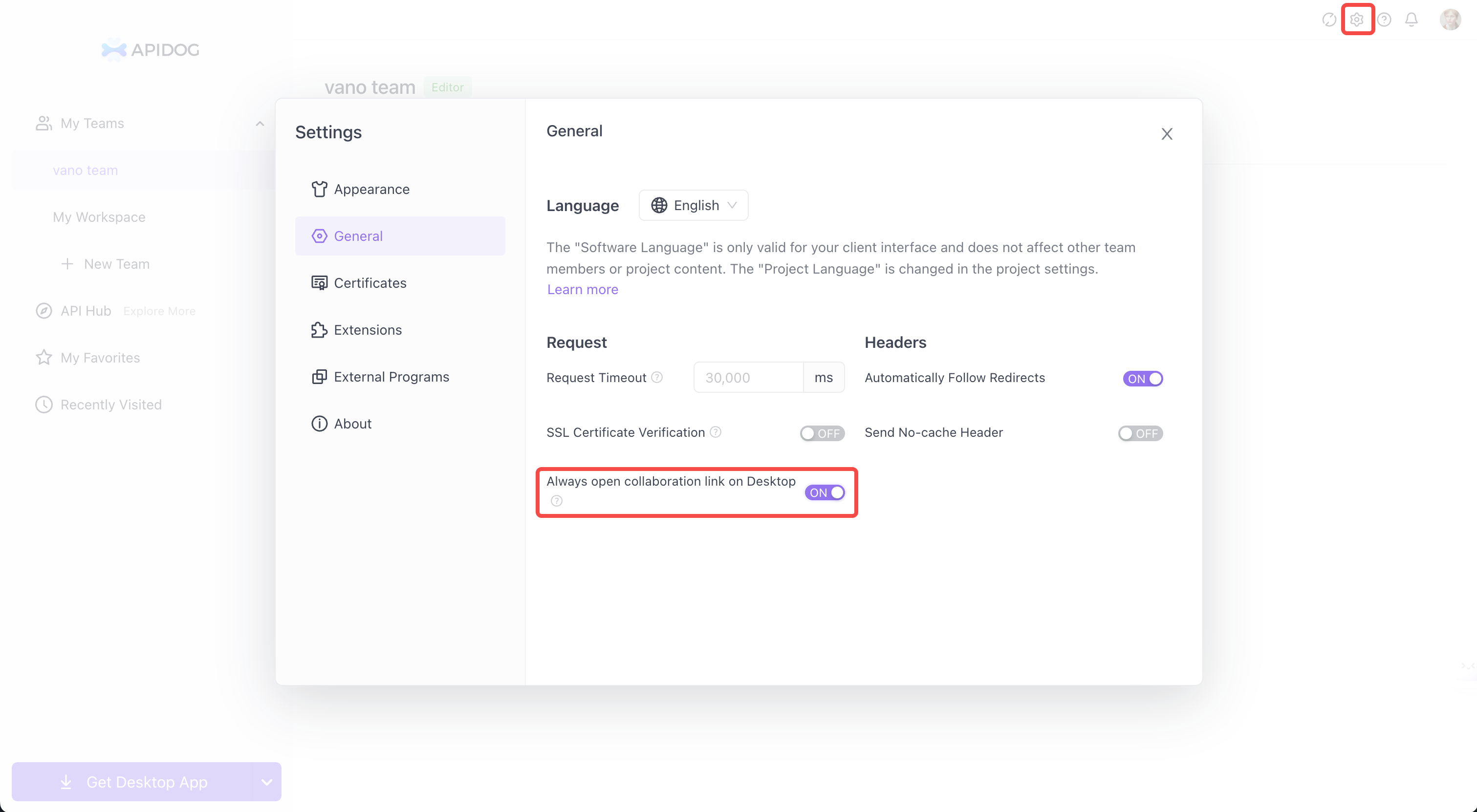
Modified at 2025-02-19 09:48:29