- Back to home
- Support Center
- Apidog Support Center
- Import/Export
- Sending requests
- Does Apidog support Socket.IO?
- Why is the "+" in the parameter value decoded as a space?
- How to send a request in Apidog?
- How to send a graphQL request in Apidog?
- How to send a gRPC request in Apidog?
- How to send a SOAP/WebService request in Apidog?
- How to send a WebSocket request in Apidog?
- Does Apidog support pre-request/test scripts and assertions in WebSocket APIs?
- How to send a SSE request in Apidog?
- How to add default headers at the folder level?
- Does Apidog support pre-request/test scripts and assertions in gRPC APIs?
- ELANREFUSED.DNS Resolver Error
- Why am I getting a "socket hang up" error when sending a request?
- Fixing Request Errors
- Designing APIs
- How do I use variables in the path?
- Can I use a response component as the default response?
- How to check who has modified an endpoint?
- How can I bulk delete endpoint folders in Apidog?
- How can I bulk add/remove prefixes to the path of endpoints?
- How to move a Property's level in the Schema Editor?
- If a string property has multiple enumerated values and is used in various locations, how can this enum be consistently referenced throughout?
- How to get Apidog resource folder ID?
- How do I get the resource floder ID of Apidog?
- How do I use variables in a URL path?
- What should I do if an endpoint, document, or test scenario is accidentally deleted?
- Does Apidog support request code for custom endpoints?
- How to Automatically Group Endpoints When Importing Swagger/OpenAPI into Apidog?
- How do I generate non-duplicate array data in mock responses?
- Why isn't "#" input supported in the path?
- Debugging APIs
- How does Apidog integrate with third-party key management systems?
- Why does the same request work correctly in other tools (such as Postman) but not in Apidog?
- How to fetch variable values from database in Apidog?
- How to migrate environments from other tools to Apidog?
- How to assert using scripts in Apidog?
- JSONPath can only extract arrays. How can we extract a single element from within them in Apidog?
- How to configure database operations in Apidog when different environments have different database account credentials?
- How to get service base URL in custom script?
- Why does Apidog report an error exceeding the maximum Node.js string length when the API response is too large?
- What is the size limit for console printing?Why do I get an error when printing large files?
- How to resolve DB2 database connection errors on Windows?
- Why Am I Getting Error NJS-045 When Connecting to an Oracle Database in Apidog?
- How to Generate Dynamic Values in Apidog Custom Scripts?
- Why does the client request for the same endpoint succeed, but an error occurs when debugging on the web side: "Unable to request address"?
- Why does Apidog report an error when the response is too large?
- How do I use the Apidog recording endpoint?
- When defining an endpoint response, is it allowed for the endpoint to have no response content?
- How do I get the service baseURL in a custom script?
- How do I view the original packet in Apidog?
- Why am I seeing the "Invalid URI xxx" error when making a request?
- How do I make an asynchronous request in an Apidog script?
- Why do I see the message "Couldn't resolve host" when sending a request?
- What is the console print size limit? Why Do I Get an Error When I Print a Large File?
- How do I upload a file on an endpoint request?
- What to Do If Apidog crashes or Response Data Isn’t Showing ?
- Official Redirect URI used by Apidog for OAuth2.0
- Mock API data
- How to mock APIs automatically?
- What can Apidog mocking do?
- How to mock fixed API data in Apidog?
- How to mock conditional data in Apidog?
- How to enable cloud mock in Apidog?
- How to enable self-hosted mock in Apidog?
- Does Apidog support mocking WebSocket APIs?
- Why Is the Browser Not Returning Content When Requesting the Mock endpoint?
- Automated tests
- Why do test scenarios run without issues on my local client, but errors occur when running them in the Apidog CLI or runner?
- How to create a test scenario in Apidog?
- How to pass data between test steps?
- Why am I not able to successfully reference pre-step data?
- How to use foreach loop in Apidog?
- What are the differences between sync data from endpoints/endpoint cases?
- How to use test data in Apidog?
- How to retrive test data in scripts in Apidog?
- How to run test scenarios in batch in Apidog?
- How to schedule test tasks in Apidog?
- How to run performance test in Apidog?
- How can I view the actual requests and responses in the performance tests?
- How can I export performance test reports in Apidog?
- How to use database query results as parameters for looping API requests?
- Capture and Validate Stripe Webhooks in ApiDog During CI/CD
- How to resolve the "Error: unable to verify the first certificate on runner" error?
- General Runner Docker Container "Not Found" Error.
- How to Set the Server Host for the General Runner in Apidog Web Version?
- Why Scheduled test scenario endedup with 0 request?
- What should I do if the file upload parameter cannot be found in Runner or CLI?
- How to use Runner to run a test scenario with an upload file step?
- How do I resolve the "Error: unable to verify the first certificate on runner" error?
- How do I access and search the runner logs to identify the issue when a problem arises with a runner?
- What should I do if the endpoint parameter is an upload file and cannot be found in Runner or CLI?
- Why Aren't Test Steps Automatically Synchronized When the API Use Case Changes?
- Why Does Using Multiple Dollar Signs in a Markdown Document Cause Some Content to Not Display Correctly?
- Does the self-hosted Runner generate a test report on the server after executing a task?
- Can I add unified pre/post processors to requests in a test scenario?
- How can I keep dynamic values consistent during a single automated test run?
- Publish API Docs
- How to hide all Apidog logos in published documents?
- When the API spec is updated, will the API doc change?
- How to share APIs to collaborators in Apidog?
- How to customize domain of Apidog documentations?
- How to create multi-version documentation in Apidog?
- Scope of sharing for Publish Docs Sites in Apidog
- Scope of sharing for Share Doc list in Apidog
- Why published Share Docs is not showing the hostname?
- How Can Document Users Modify the Base URL in Shared Docs?
- Can I duplicate a published Apidog document to use in my own project?
- How to Share Headers (e.g., Token) in Apidog Online Docs?
- Why my team member cannot find the published doc?
- How do I fix an SSL certificate expiration or Cloudflare 526 error on my custom domain?
- Markdown
- How to use cards to link to various pages or endpoints within Apidog?
- Why is some content not displayed correctly when using multiple $ symbols in Markdown documents?
- How to use transparent background images in Apidog Markdown?
- How to set the column width of a Markdown table?
- How can I insert internal APIs, documents, data schemas, or folders into a Markdown document?
- How do I add a link to a document or endpoint within a project in an Apidog card component?
- Branches
- Administration
- How to install Apidog client silently?
- Why am I seeing a 'No Permission' error despite having admin access?
- How do I check the runner version number?
- Does Apidog support win7?
- Why does Apidog show the error "Cannot locate program entry point DiscardVirtualMemory in dynamic link library KERNEL32.dll" after installation?
- Subscription Changes and Refunds
- Web Requests Work, But App Gets "read ECONNRESET"—Why?
- Why Can't I Open Apidog After a Windows System Update?
- Why does Apidog fail to open after Windows system update
- Billing
- On-premises
How to migrate Postman environments to Apidog?
1.

2.

3.
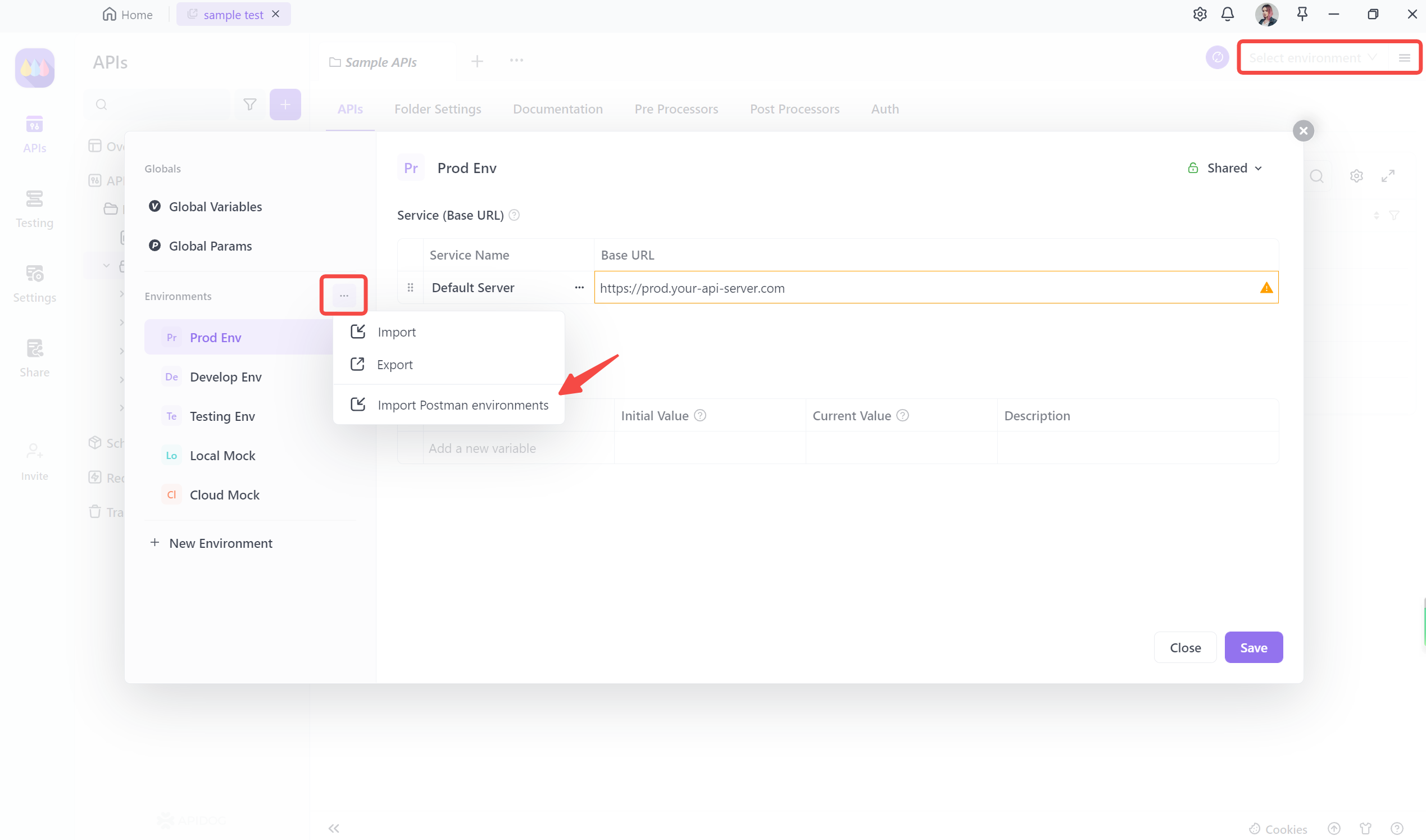
4.
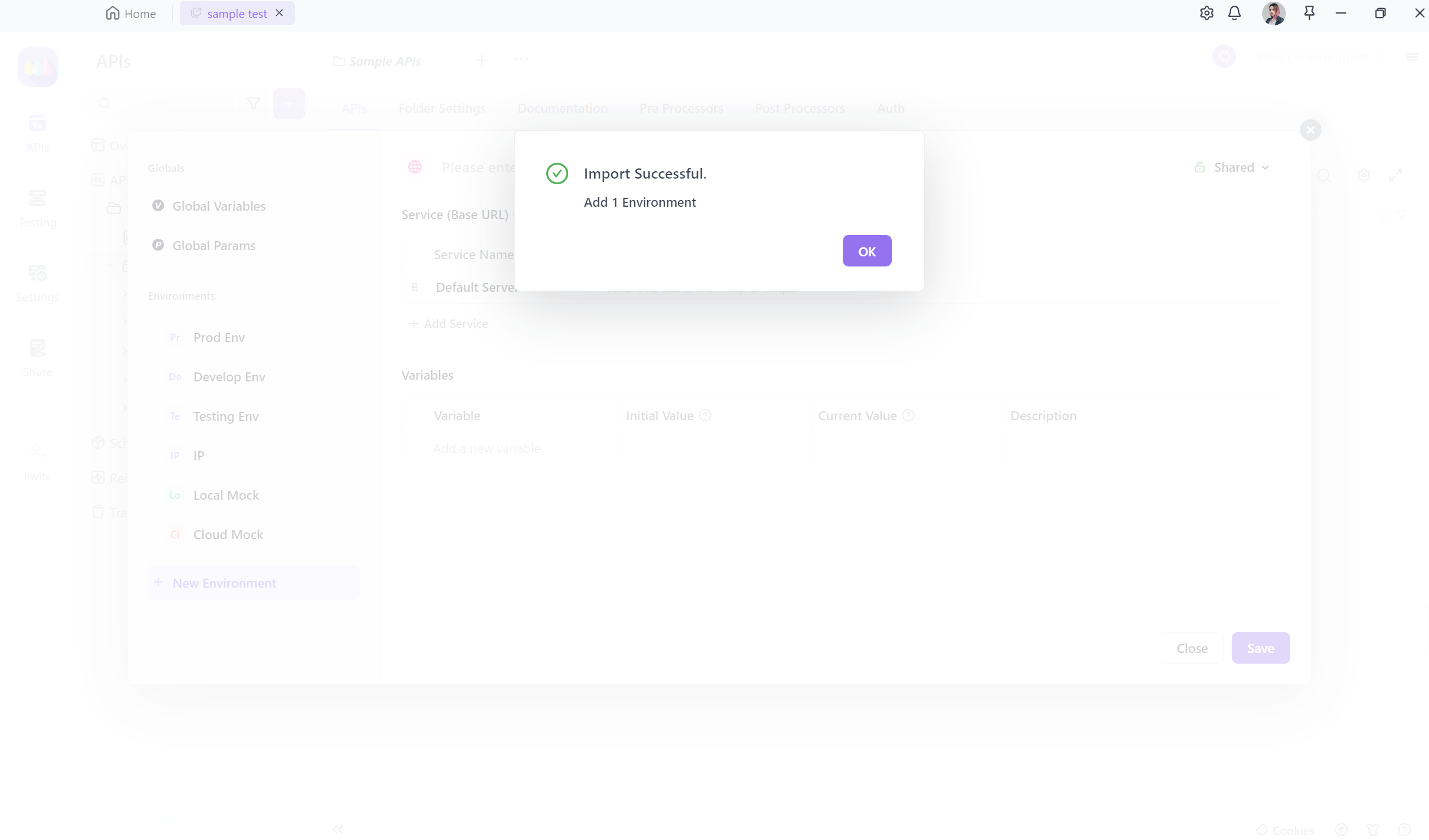
Modified at 2024-11-20 11:53:50