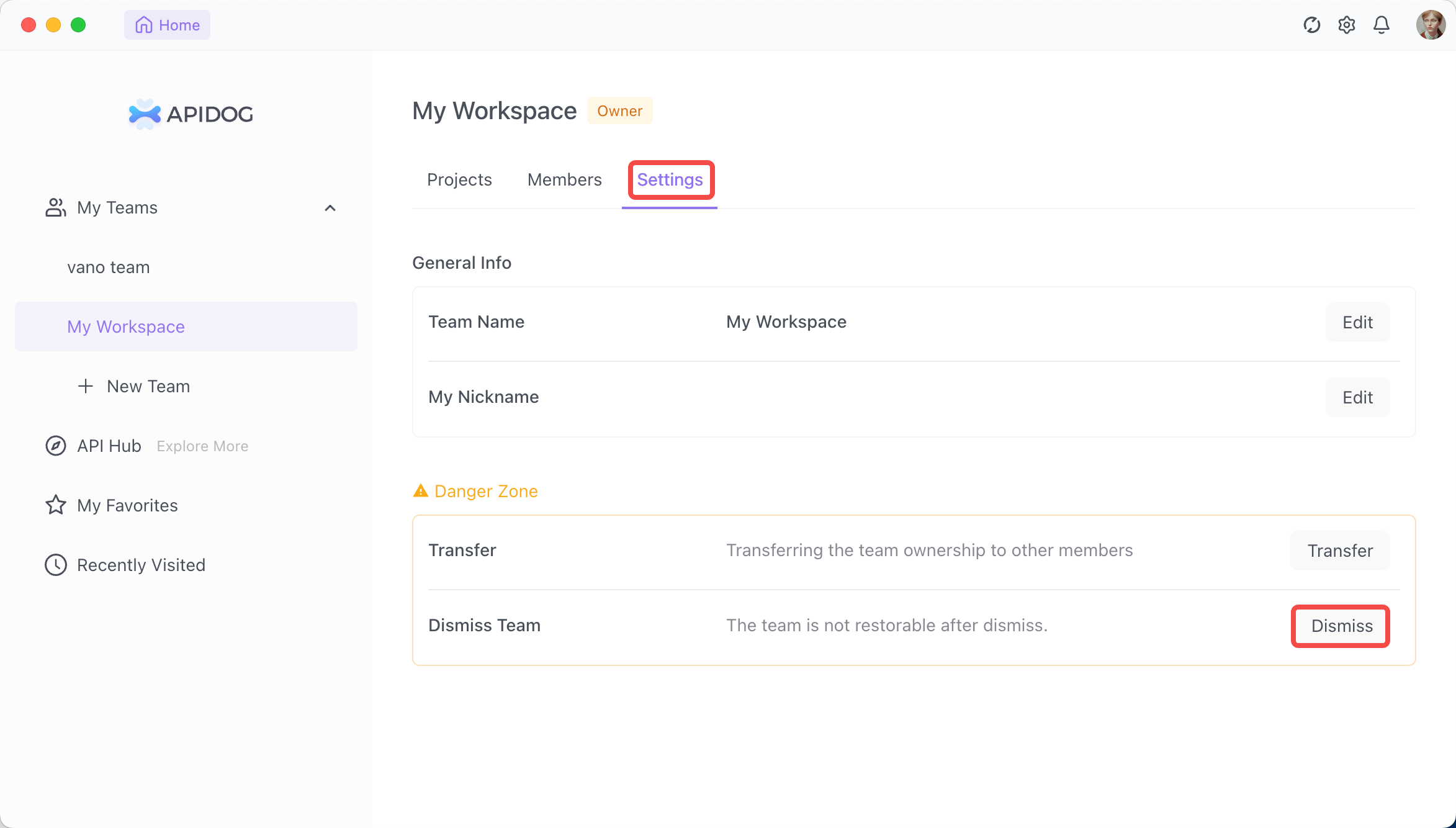Managing teams
In Apidog, you can easily manage your team members, assign tasks and permissions, and view the progress of your work in your team.
Create a team
In Apidog, you can create multiple teams, each of which can contain multiple members. To create a new team, you can follow these steps:
- Click on the "My Teams" option in the left navigation bar.
- Click on the "New Project" button.
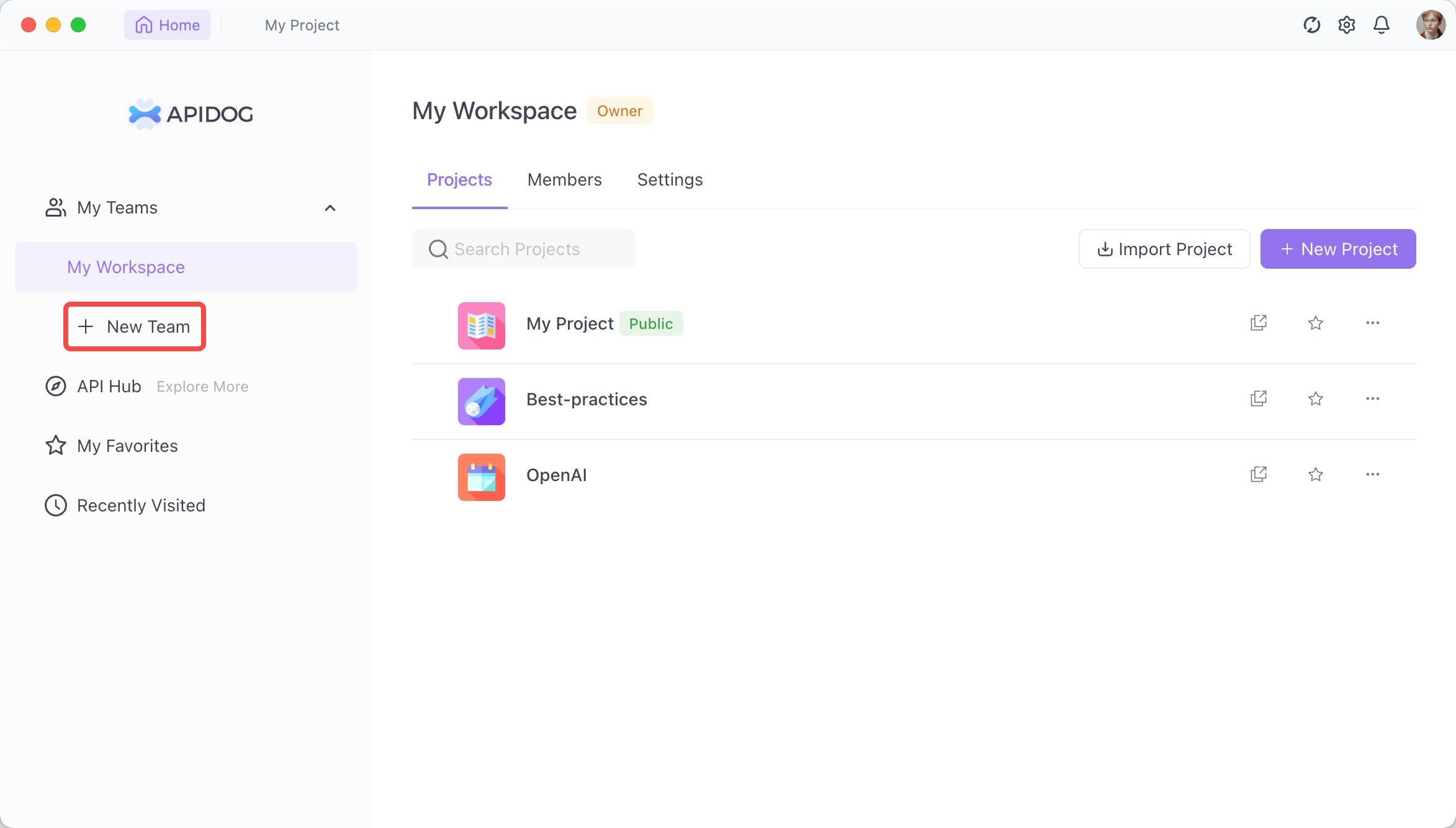
- Type the team name and click 'Create' button.
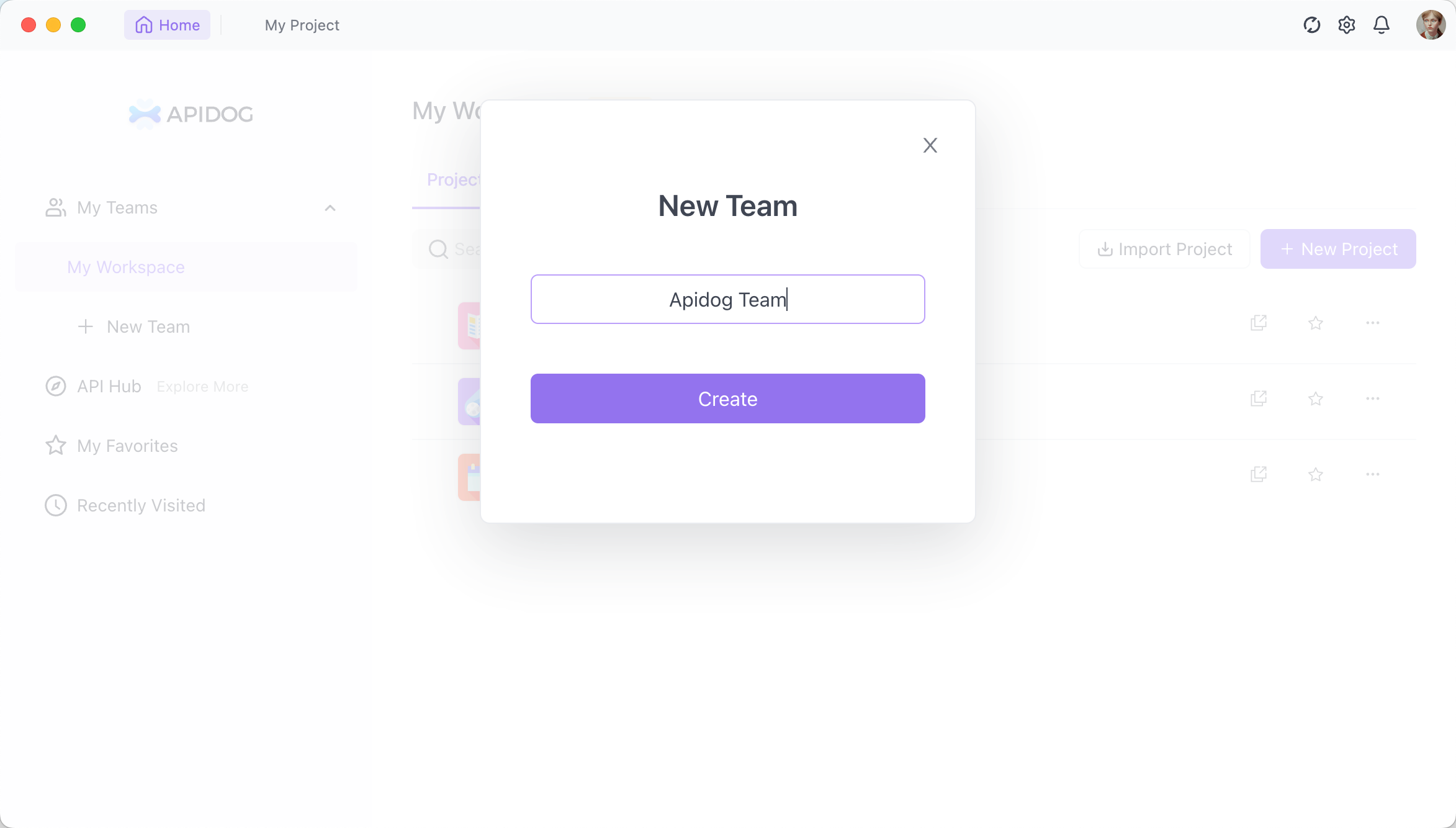
Now that you've successfully created a new team, click on the team name on the left side of the page to access a different team.
Change the team information
Team owners (or administrators) can modify the team name:
Go to "Settings" > "Team Name" > "Edit". Make the necessary changes to the team information. After the team information is modified, all team members will see the updated details.
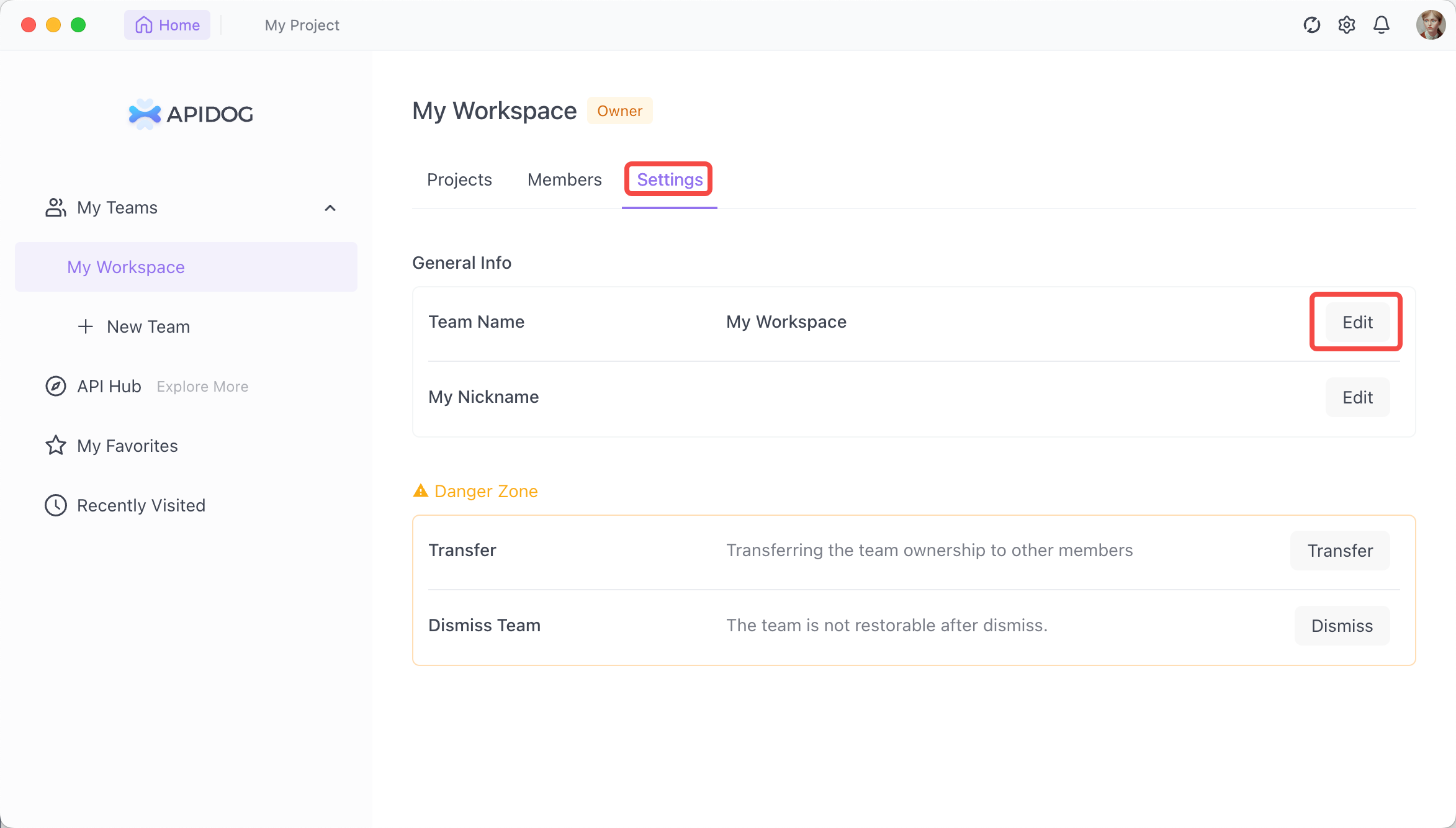
Leave the team
To leave a team: Go to "Settings" > "Danger Zone" > "Quit".
:::tip
When you leave a team, you lose access to all projects within that team.
:::
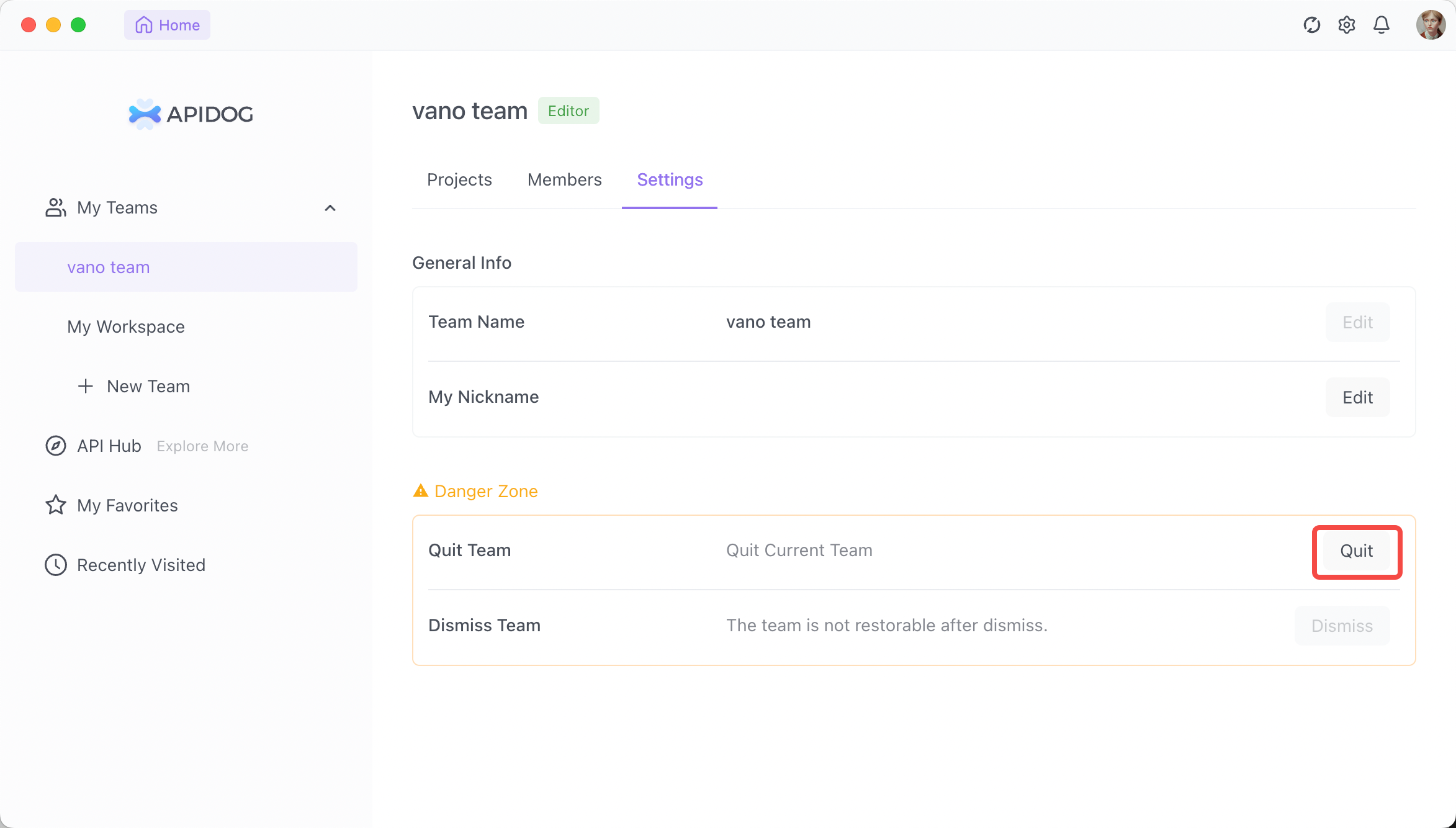
Transfer the team
Team owners can transfer ownership of the team to another member:
Go to "Team Settings" > "Danger Zone" > "Transfer". Select the new team owner and click "Transfer".
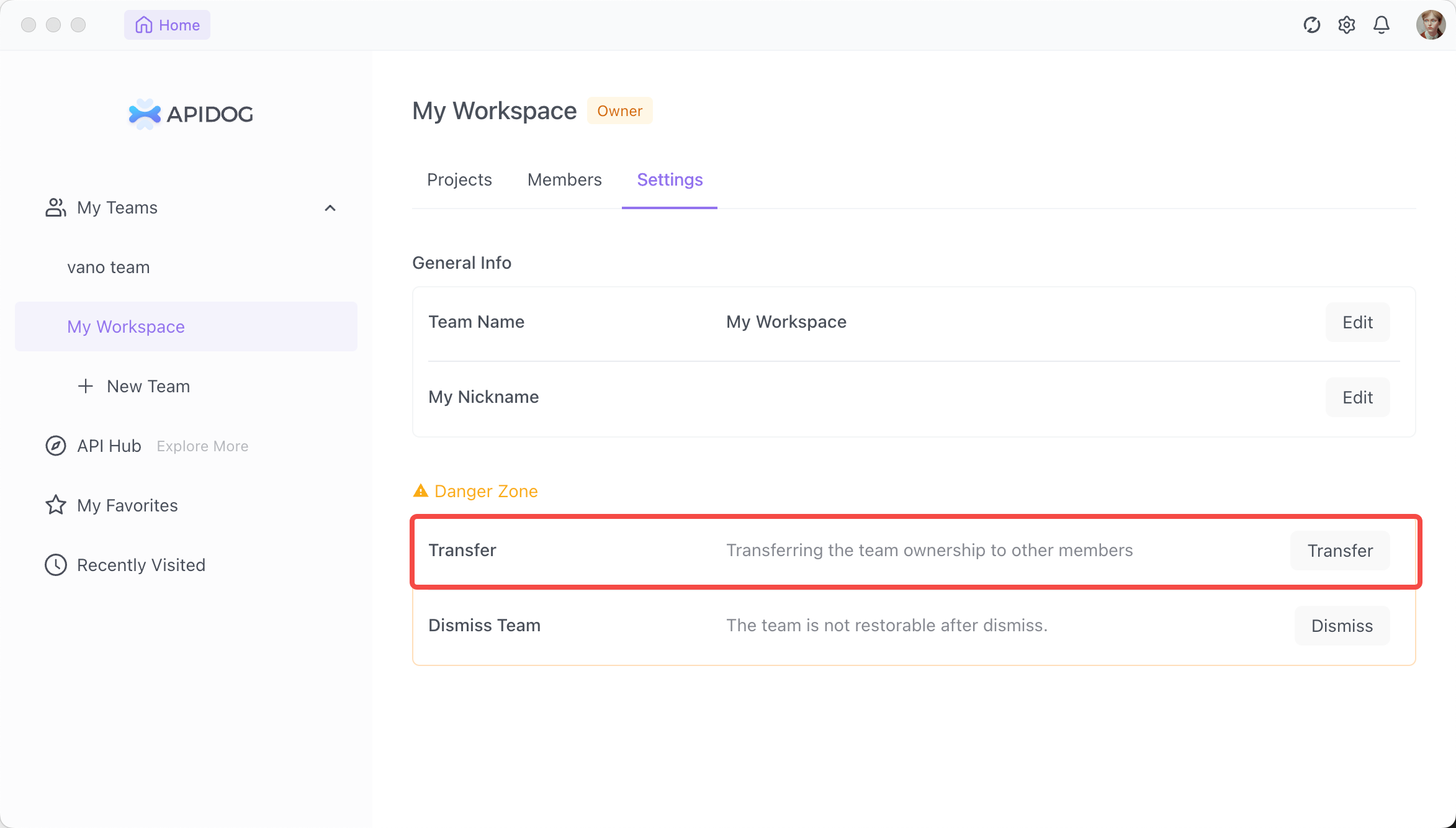
Dismiss the team
To disband a team completely:
Go to "Settings" > "Danger Zone" > "Dismiss". Click "Dismiss" to confirm.
:::tip[]
When a team is disbanded, all projects under that team are deleted synchronously and cannot be recovered.
:::